富文本编辑器 Summernote 从入门到放弃(实例篇)
本文最后更新于:1 年前
前篇把Summernote的用法和配置基本都介绍了一遍,本篇就来实现一个完整的富文本编辑器吧。
需要引入的文件
CSS
1 | |
JavaScript
1 | |
初始化富文本编辑器
HTML
1 | |
JavaScript
1 | |
这样一个完整的富文本编辑器就出现了:
接下来根据需要加点别的功能:
设置行高
在初始化的js中添加下面两段的代码:
1 | |
下面的代码如果添加到最后一项后面的话,需要给最后一项后面加上逗号再添加。
1 | |
清除复制文本的格式
清除格式的功能需要引入插件来实现,到这里下载需要的JS文件,然后引入文件,在初始化编辑器的JS中添加下面的代码:
1 | |
因为这个插件是英文的,并不支持中文,所以插件里的提示信息也是英文,我们可以在插件里添加上中文的翻译,这样就能显示中文的提示信息了。
打开summernote-cleaner.js,将
1 | |
修改为
1 | |
这样提示信息就可以显示为中文了。
图片上传和删除
图片上传
在初始化JS中添加回调函数
1 | |
回调函数
1 | |
图片删除
参考链接
本博客所有文章除特别声明外,均采用 CC BY-SA 4.0 协议 ,转载请注明出处!