Bootstrap-Table的基本使用教程
本文最后更新于:1 年前
引入文件
引入CSS文件
1 | |
引入js文件
1 | |
初始化表格
表格的初始化有两种方式:
一种是通过数据属性初始化:
1 | |
另一种是通过JavaScript初始化:
1 | |
如果只是做简单的数据展示的话,比较适合用数据属性初始化表格;如果表格结构功能复杂更推荐使用JS,处理表格比较容易。下面我就用JS初始化一个带有各种常用选项的表格。
HTML
1 | |
JavaScript
1 | |
请求参数设置
1 | |
单元格自定义设置:行内操作按钮
1 | |
处理行内按钮的点击事件
1 | |
表格可调整列宽(插件)
首先需要引入CSS和js文件
1 | |
1 | |
然后设置数据属性data-resizable为true或者在JS初始化的表格中添加选项resizable:true
插件存在的已知问题:当设置了表格高度时,此插件无法正常工作。也就是说,在设置表格高度以启用固定表格列头之后,表格的调整列宽功能将出现问题(其实就是二选一)。
完整代码
1 | |
更多功能可以到官网查看,或者查看下面的参考链接。
参考链接
JS组件系列——表格组件神器:bootstrap table
本博客所有文章除特别声明外,均采用 CC BY-SA 4.0 协议 ,转载请注明出处!